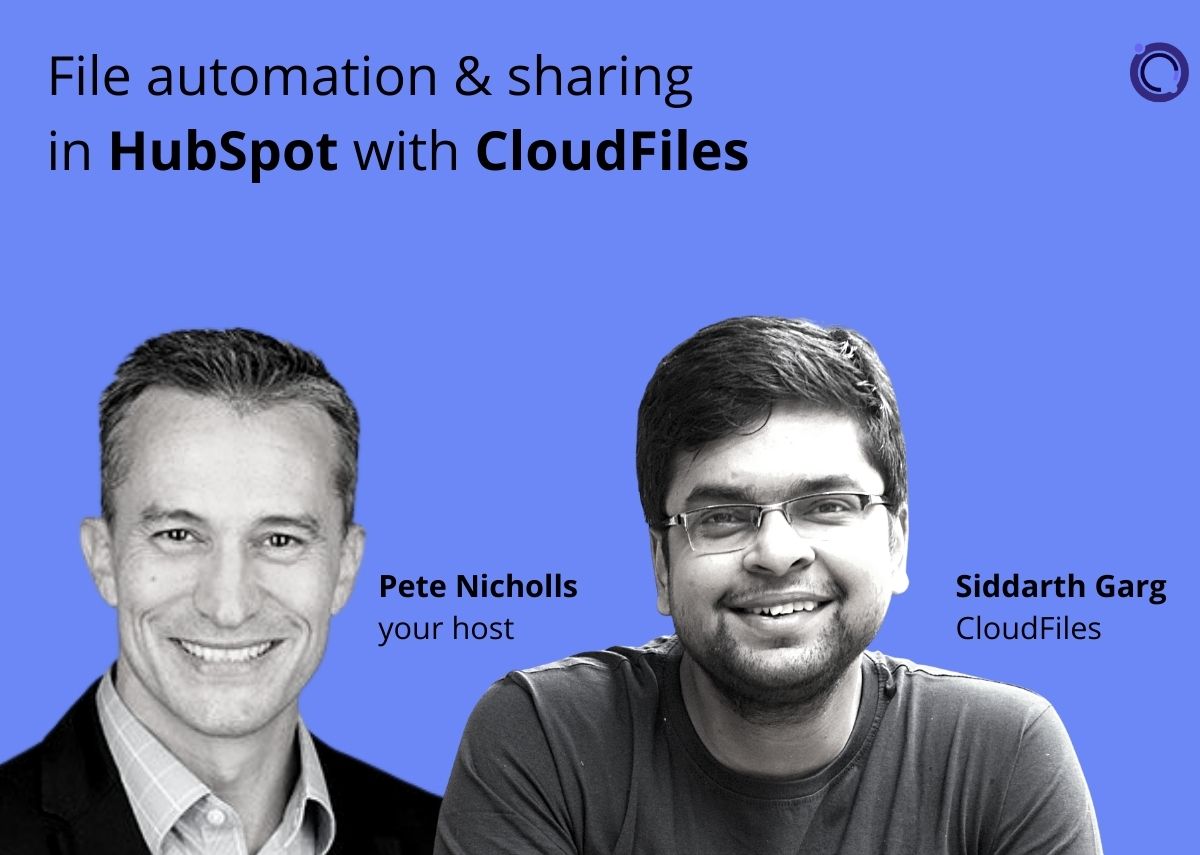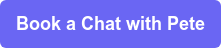EPISODE SUMMARY
CloudFiles Co-founder Sid Garg shares real stories of how HubSpot users are easily integrating their Sharepoint, Google, and Dropbox files with their HubSpot deals.
Listen and Subscribe to the HubDo Podcast
About our guest:
Co-founder, head of growth at CloudFiles.
Software engineer turned business developer.
Love reading epic fantasies, eating good food, and talking about quantum physics.
Links and offers:
Blog Posts:
https://www.cloudfiles.io/blog/32-ways-of-integrating-hubspot-with-google-drive
https://www.cloudfiles.io/blog/cloudfiles-an-alternative-to-hubspot-documents
Case Study: https://www.cloudfiles.io/blog/case-study-with-architecture-social
Special Offers: 1 Forever Free PRO license worth $228/year. Reach out to us to avail.
Help Articles: https://help.cloudfiles.io/
Free Tools: https://cloudfiles.io/tools
Visit Cloudfiles on the HubDo Marketplace
Direct Transcription of Podcast
Pete: Greetings everyone, a very warm welcome back to another edition of the HubDo Podcast, where we talk with software vendors, subject matter specialists, and end users who share real stories of how to do more on HubSpot. I'm your host, Pete Nicholls. I'm coming to you from Copenhagen in Denmark and I'm joined today by Siddarth Gar.
Hey Sid, a very good day to you. Where are you joining us from today?
Sid: So Pete, uh thanks a lot for having me. And I am based in Bangalore, so you know, it's a sort of a bright sunny afternoon here. So yeah, thanks for, uh, thanks for having me.
Pete: It's about 12 years since I was in Bangalore, and I just remember it being incredibly crowded, incredibly amazing place. It was just overwhelming the senses in so many ways. I'm sure it's just a really calm place now. Is it with just parks and gardens and people walking dogs?
Sid: Uh, no, not so much. I mean, I can understand that from a tourist or someone, you know, coming for a month or so, but then having lived here for about three years, uh, I can say that it's, uh, it's a lot hectic then it, it looks from the outside.
Pete: Yeah. Yeah, I remember. Hectic. Hectic's a good word. Uh, so for our listeners, if you haven't heard of Siddarth Garg, Sid is a co-founder, and head of growth at CloudFiles, a software engineer turned business developer. And, you love reading epic fantasies, eating good food and talking about quantum physics, Sid. We were talking about the War of the Worlds on Netflix, which is very quantum physicsy. I don't know, have you caught that one?
Sid: Uh, not yet, but I'm sure that you have watched Dark, uh, right. And, uh, you know, that sort of deals with the same concept. And War of the Worlds is something that I have been meaning to start. In fact, I, I tried before this podcast, but I couldn't get to it. Uh, definitely something I'm gonna go to. But yeah, I mean, quantum physics is as a subject. You find it fascinating. And any TVCs or any movies or any books associated with it, yeah, you really love reading.
Pete: I think some insight into the smarts that are behind CloudFiles files when you've got a quantum physics, uh, fan who is developing CloudFiles . So, um, we're delighted to have CloudFiles on the HubDo marketplace, Sid, so that we can help more people do more on HubSpot. Let's get into our topic today. Our title for today's session is File Automation and sharing in HubSpot with CloudFiles. Let me just touch on what does CloudFiles do, and if I read this from the blurb that's on your, um, your website and on uh, HubSpot descriptions.
So CloudFiles, connects, Google Drive, one Drive, SharePoint Box or Dropbox. It shares your files, accesses live files, and turns them into powerful links. And the files are two way synced, so they're always up to date. I like there's a comment by Chris Moore at HubSpot, which I think is on your website as well, where Chris says this is the best document solution out there that works with HubSpot. This company's thought about everything when putting this solution together. I'm in love with how easy it is to use, how great the analytics are. Anyone looking to share documents through HubSpot should use this. That's a HubSpot person saying that, and there's over 500 installs I can see that are on HubSpot so far are CloudFiles.
So a real success story. I think the feedback there that we are delighted to be working with you, Sid. Uh, any feedback then of how long has the CloudFiles application been available? When did you launch?
Sid: So, uh, we, uh, launched in HubSpot March last year. And in fact, you know, we, uh, started getting traction very early in fact, we, uh, got our first paid customer within a month of launch of HubSpot. So the HubSpot team, uh, has been very supported. Chris Moore, as you mentioned, but then there are a bunch of other people, uh, you know, Caitlin, who's our, our partner manager. And a bunch of solution engineers, Max, you know, who is extremely active on TikTok and LinkedIn, so, uh, I mean, people have been really supportive from HubSpot and that has helped us, uh, you know, gain, uh, a lot of traction. Uh, we actually reached, uh, 500 plus install today.. Ah, so it's actually. Yeah, actually if you go on the marketplace, you'll see 500 plus installs right now. So, we reached it today and, it's been great with HubSpot.
So, and yeah, I think, uh, you know, as far as what value we are providing to the HubSpot customers, I think you summed it pretty well. Uh, at the end of the day, uh, we are innovating on files and when we say innovating on files, we are innovating on existing files because there are people who have like a lot of existing files and a lot of, you know, different places. So we are at the end of the day easing access for HubSpot users. And also we are, uh, providing a bunch of features on external sharing, uh, which makes the files very insightful. Uh, so we are sort of trying to combine a file access with sales intelligence and sales enablement for companies and we are providing ways to do this automatically. Uh, so that is why, you know, the caption of the app episode sort of some sort of perfectly that this is file automation and sharing for HubSpot users so yeah.
Pete: In that sales context, I think, uh, it's really important. I had this come up yesterday actually. I was talking to a company in the US that we are helping. That are integrating contract flow within, into the sales process. And it came up on the call of, um, what do we do with all these other files as well, aside from the contracts, we've got all these customer files, uh, what do we do with those? So of course the no brainer was well put CloudFiles in and then all your files can be there in the CRM with the deal.
So, let's get into some real stories then, some that we've worked on together, Sid and others that you can share. First question I've got for you is, what types of customers are an ideal fit for CloudFiles and also who do you think is not a good fit? Hmm.
Sid: Uh, so I think, first of all, people of any sites, uh, we have customers in real estate and chemical industries who have, you know, 50 or a hundred employees who are using HubSpot. Uh, and, uh, we also have, you know, customers in with sort of three or four employees and who are sort of, Digital marketing or maybe professional services. So these type of industries, and these are sort of based in Australia, some in Europe, uh, so I mean, we sort of covered these geographies and sort of it's an industry agnostic solution, but uh, at the end, , if you have a team who is using HubSpot, who is in the HubSpot leads and records every day, the sales executives are the, you know the service executives.
They are in their HubSpot, contacts and companies and deals every day. And you, they have a lot of files that are sitting in Google Drive or SharePoint or some external storage, and these are not consolidated, they don't really have good access. You think that the access between these two can be improved?
That is an ideal customer, uh, I would say for, uh, for CloudFiles. But at the same time, uh, you know, we have also seen customers who are, uh, using the HubSpot file storage and who are pretty happy with, uh, you know, the features that it's providing. Uh, especially, you know, a lot of marketing. Who, uh, who don't really are, who are not really looking for you know, engagement, analytics or all those sorts of lead scoring and lead automations on, on top of the PDFs or PPTs they're sharing because it's just not significant enough. So I think those type of customers are not really an ideal. But, so ultimately, you know, what matters is, are you using HubSpot and are your files important to you? That is sort of the question you need to answer.
Pete: Yes. And you create that, that bridge then. So, we've seen some customers, uh, trying to make this work themselves. So, before people add CloudFiles to their HubSpot, Sid, what kind of things do you see people trying to do instead and why isn't that working for them?
Sid: Right. So, um, Uh, so actually let me talk about, you know, some of the, uh, the conversations that we have had with customers and, uh, you know, many. So I, I can, I can actually remember like a few specific use cases, which were based in, I think Nevada. So, I think it was a financial, uh, related company. So they were sort of, uh, sharing these, these loan documents and, you know, uh, different financial papers with their clients. Uh, so their particular use case, so what they needed the first thing that they needed to satisfy was just get access to these financial documents were, let's say, sitting in a Google Drive, uh, right in, in a folder in Google Drive.
So what they were trying to do was they were trying to employ Zapier, automate io, all these types of tools, and they were trying to create an automation says that you grab the link, the Google Drive link of that folder, and you paste it in a property. And now what the executives would do is they would come on the HubSpot record, they would click on that property would have that go to you know, go to, they would click on that, come to Google Drive, and then they could download those docs and then, uh, you know, send them to as attachments or maybe update them in Google Drive and that sort of stuff.
So this is, this was the, uh, existing solution. At the same price point. And, uh, I think, uh, you know, we sort of provided a lot more value because we add these automations. So what we did for them was through a very simple workflow. As soon as their, uh, their deal gets created. A certain folder gets created in Google, right? And it gets attached as a tile on the, uh, you know, on the CloudFiles vision, on the, uh, on the HubSpot. So now their executives can come, they can do the same thing. There's a hyperlink. They just click on it, one click, and they go to Google, right? So that is what they have. Additionally, they can also download the document. They can also preview the document. They can also upload the files, which go into Google Drive.? They can do all sorts of stuff with those files while staying on the HubSpot. So, uh, you know, for, uh, for pretty much the same, uh, price, we are sort of providing much more value as far as access is concerned.
Now, this happened two months ago. Their implementation happened they were completely happy, right? Just a week ago they reached out back to me. They said that, uh, you know, it's all working fine. We are really happy with the automation that we have created. Everyone's using it. Now. What we want to do is we want to create some type of, some type of a thing so that there's a single link that we can share with our clients. And then, uh, this link sort of remains constant through the six month, nine month, you know, 12 month, uh, deal cycle. And what our sales executives or service executives can do is while they're on their deal, they can just get some document from their folder and push this into, uh, you know, whatever we have shared with, with the client.
So every client, all the service executive needs to say is, check the link, check the link, check the link, check the link. There is just one link that I've sent you and check the link. So they sold their internal case first, and now they're moving onto the sharing. Right? And that is something they could have never even imagined, if they were using, uh, you know, that Google Drive automation, uh, sorry, sort of zapia automation.
Pete: That's a good example of where they, they were using a system which was partially working for them, and that's probably not that unusual to find people who have combined, say Zapier with Google Drive, put the link into the deal and they click the link. So what was it about having the link to Google Drive in there that wasn't really working for them? What was the problem that they had with that? That they don't have anymore?
Sid: Uh, so, I mean, if you are, first of all, you know, managing other apps, so you are already using HubSpot and Google Drive, and now your HubSpot admin comes up that, Hey, there's a Zapier setup. Please be familiar with it, and whenever you want to make a changes, please go there. So, uh, that is very much different than maintaining one single HubSpot workflow. Right. So the ease of setup, I mean, just take it from the admin perspective, who needed this, within two or three weeks, he needed this rolling for all of their, uh, I think they had 10 users, so they needed it rolling within two or three weeks.
So that headache and, uh, I mean, you know, that was a time that, uh, that Florida hurricane hit. Uh, so that also, you know, affected the speed of implementation on a lot of levels for this particular client. So, I mean, you know, these things happen. So the ease of setup is very important. That is the first case.
And then for the end user, for the service executive. Now, instead of, you know, locating a property or something like that, they just drag and rub the CloudFiles. Whenever they come to a deep, the link is always there. They don't need to worry about how it got created, and they can do a bunch of stuff from there. So the ease of use for the end of user, these both things, I think play a, a huge factor.
Pete: On a single pane of glass when they're looking at their deal. Uh, it, it's all there on the deal. They're not just clicking off into separate applications. It's integrated. Exactly. Um, I wanna touch on another example where we know there's this customer that wants to implement CloudFiles properly and this is the building company, you know what I'm talking about, that they haven't been able to. So what is it about their internal IT setup of some mistakes that they've made that they need to fix first before they can do proper file sharing?
Sid: So, uh, yeah, I mean this is, uh, you know, this is something that we have seen, uh, happen often, often, as in with multiple clients we have seen this. So they come to us, they have a problem that they need to solve, but then before solving the problem, they realize that there's a bunch of internal management that they need to do. The reason for that is the files are everywhere, right? I mean, you start a company with, with a single person or two people. And then it grows to 10 users over two years. And suddenly you realize that, hey, my files are now everywhere. So when they come to us, uh, before that, they definitely need to figure out what their internal file management strategy is. Uh, right, because now they're trying to solve that strategy. Uh, now they're trying to solve that problem in tandem with their CRM, in tandem with their HubSpot.
So they need to have, you know, a, a fixed strategy for that. And I think that is the issue that comes up. So, I mean, uh, for, for this particular, uh, user also, uh, like this is particular account that we're talking about. What happened was they had their files in one place, but then they realize that they need to consolidate them in another place so that, uh, they can have easier access, not only internally, but externally also, and this, this confusion happened because the files were in both the places. They didn't know that, where they wanted to keep it at the finally, right. So, uh, I mean, and then, uh, when you finally figure these out, so moving files is not that easy. You know, telling your user that, Hey, don't stop using this and start using this.
That is not, uh, very easy. So it takes time. So I think those are sort of the issues that normally pop up into. We are able to help the clients. Uh, do level clients also figure this out and do level? It takes a lot of time also.
Pete: So that example, Sid, they, this is OneDrive, if I recall. It's, uh, where they've been using OneDrive for their file storage, for their building projects. Um, but those files are all stored under the name of the founder of the business, it's the original OneDrive and now,
Sid: I mean, it's, it's a sort of a very convoluted.
Pete: Bit of an IT headache. So once they start using OneDrive, actually as OneDrive is supposed to be used, Then you can have it all wonderfully synced. So you touched on how far HubSpot can go, cuz HubSpot has its own file system and as you mentioned, if people don't need analytics and that sort of thing, then maybe HubSpot's own filing system and you can share a link out to a customer to say, here's the link to the file, but you can't share a folder out from HubSpot. Can you? You can only share a file. So you touched on sharing folders and, uh, so if you got more than one file straightaway, you have a problem trying to use HubSpot.
Let's get into some more real life examples then. What do you think of the 500? Now? Congratulations. You've just passed that milestone, uh, within about 18 months of, uh, of launch the real life examples that you think are a great showcase for HubSpot plus CloudFiles to create a one plus one equals three. What comes to mind Sid? Mm-hmm.
Sid: Uh, so, uh, so basically, you know, strictly talking from, uh, sort of the HubSpot file storage perspective, uh, I mean, one of the very common issues is when people are adopting HubSpot, they're already using something. They're already using, uh, you know, some sort of a file storage. Uh, so that is where sort of that initial, uh, problem comes in. Now, how can sort of HubSpot plus CloudFiles do you know, one plus one equals three ? Initially when the person is adopting a HubSpot file so basically, you know, all of these proposals, all of these businesses they have marketing departments, they have sales departments, uh, and I'm not talking about even huge companies. They have sort of a sale person, you know, marketing and sales, and they want to, uh, have sort of this segregation or, you know, some sort of a combination of how the salesperson is, is, is using, uh, you know, the, the marketing collateral. So, uh, those sort of use cases, uh, on their existing files. It becomes very easy to adopt.
Uh, as, and in fact we have had use cases. So we have, uh, had customers who, uh, so about three months back, this customer came to us. Uh, they said that we were considering between using HubSpot and I think, uh, some other crm. And, uh, we found CloudFiles. Uh, our files were in Google Drive. So you see, before even adopting HubSpot, their initial problem was that their files are in Google Drive, and whatever they're using intimately, they want access to that. And they also wanted analytics and, uh, you know, all of those, uh, features on top of that. So they started exploring CloudFiles there. They really loved CloudFiles. And finally, uh, they saw that CloudFiles offers a HubSpot integration. That was the point that they were talking to us. They said that now we are really considering buying HubSpot. One month later, this client come to, comes to us. They said that we have bought HubSpot, our budget ran out. Can you give us some discounts on CloudFiles ? So, uh, you know, basically, uh, CloudFiles outright solves a very common problem. And when people are looking at the problem from perspective of HubSpot, it becomes very easy for people to make that decision. And I think that is what makes that one plus one equals three integration work.
Pete: The Google Drive storage, I think is a classic one. We do see that a lot. Uh, what others have you mostly seen? What customers come to mind of the most common file storage that they're using today? Mm-hmm. .
Sid: Uh, so I mean, we have come across all stories. We have come across Dropbox. Uh, we have so many, you know, again, I mean, uh, there are a lot of companies which are serving their service document. Uh, through Dropbox. Uh, so they have all of these folders in Dropbox, but again, you know, they don't have easy access to those folders and CloudFiles in HubSpot.
So, uh, we have also seen Dropbox, but then normally, uh, the ones that we mostly see in HubSpot is SharePoint and Google Drive. Uh, so SharePoint normally comes in for a little larger companies, many of the UK based companies. So there are a lot of, uh, um, So I, I think this is a sort of a, IT security solution, sort of a firm based in, uh, based in the UK, there are actually multiple customers we have of that profile, uh, who have, you know, about like five to 10 users in HubSpot. And again, you know, they have file setting and SharePoint. Uh, so they have these folders and SharePoint and they just need access to those. Uh, in HubSpot it's like the first of problem, uh, that they need to solve. So, uh, these type of companies are actually, also very good target beside, uh, Google Drive.
Pete: So that's the most common file storage, uh, systems that you, you see. As a final point, then Sid, what question haven't I asked you that? Uh, I really should have given your experience now, 18 months into this?
Sid: So actually Pete, uh, this is like a very interesting, uh, question and I sort of have an answer for this. Um, so about five months back, you know, in May, when this deal was going on, at that time, we had just asked us can you guys, uh, build automations? So for example, you know, work in workflow, we should be able to do things. Can you guys do that without the Operations Hub? Uh, at that time we were thinking of building some code blocks, which required an Operations Hub license. And actually you were the one who asked us to sort of explore that possibility. And that is when we came across these connected app workflow actions. So basically all of your third party apps and HubSpot, it's a really beautiful feature that HubSpot has provided. So all of your third party apps at HubSpot, they can, you know, provide workflow actions. And just like when you're triggering a workflow, so you can use a workflow action there and configure some parameters over there right now. Uh, we explored this after you asked us to, and right now we have nine such automations in place. I think if you go to HubSpot, you know, workflow, then you check for CloudFiles. So you'll see like nine of these automations over there. And these are building all sorts of complex and, uh, you know, simple use cases. So for example, I tell you a very, very, a common example, and I think most of the companies that you have talked about through the podcast, right? Most of these companies use this.
Uh, so there's a create folder action. So for example, just imagine that when a deal gets created, Uh, you trigger this workflow. What this workflow does is what this action does is, you take SharePoint, you take a certain folder in your SharePoint. So for example, in SharePoint you have sites, and then inside sites there are drives, and then inside drives, there are documents.
Uh, right. So I mean, it's, it's that sort of a complex structure. But even with that structure, you can select a folder inside a specific site and a SharePoint, and then in that folder you can create a new folder. You can give it a name, for example, a deal name, hyphen deal record. You can sort of define all of that pattern from the HubSpot workflow itself, and that is what the action does.
And then there's another action called Create Attachment. So it can take this folder that you created just now and attach it on your deal. Now, these two actions, just imagine from a end user perspective, you create a Deal and then suddenly in the CloudFiles within a time shows up, you click on that. You actually go to a folder in the SharePoint where you need to start uploading the files.
And in fact, there's a third action after this called copy file. So you can have a template file that you want to copy, uh, you know, you want to duplicate inside this folder so that now your service executive can start anything that file immediate.
So, uh, this automation, uh, is something that a lot of users have been using. I mean, people are crazy about automations and this started because of you, Pete.. Thanks. Thanks, uh, thank you for that. I think this is one thing that we should definitely address.
Pete: I love that story. I love that you, uh, then took that on and, uh, went and built those, cuz I've seen all the actions sitting there. So somebody who. Have operations hub, they just have the regular HubSpot workflows, can see all of these CloudFiles actions, something that they otherwise might have gone and bought Zapier to do, what have you. It's right there in HubSpots. Its triggered maybe when the deal gets to a particular deal stage, automatically create a folder, copy another file into that folder, all the things that so many companies, uh, do manually or using other tools, and it's native to HubSpot.
So, well done Sid, you and the team on really delivering extra value through the HubSpot workflows as well as the integration in the interface. Um, I think we're about out of time, so I'm just going to say, in terms of special offers, we've got some links, uh, and some help articles that I'm going to include in the show notes there.
And, uh, we've got the information about CloudFiles on the HubDo marketplace as well. So, Sid, it's been an absolute pleasure talking with you today. What's the best way for people to connect with you?
Sid: Uh, so, you know, just come to CloudFiles for a help chat. Uh, so our team is very active. In fact, I'm very active over there. So except for the six hour gap when I sleep. Uh, but yeah, just, just do that or, you know, you can send a email to support or to meet other CloudFiles support, so, uh, you'll definitely get a response there.
Pete: Fantastic. Well, Sid, thank you so much for your time. For our listeners, you can find more information about CloudFiles on HubDo Marketplace.
Just go to marketplace dot HubDo dot com or click the link in the show notes. Please send us your questions so we can help you do more. Great to see you, Sid. Congratulations on the 500 plus installs. Uh, look forward to cashing up with you soon.
Sid: Thanks Pete..
Your host Pete Nicholls is the Founder of HubDo, HubSpot Certified Trainer and Foundation Certified in Bidding and Proposals by the APMP.
Connect with Pete at:
LinkedIn: https://www.linkedin.com/in/penichol/
Email: pete@hubdo.com
Meet: www.bookachatwithpete.com
For questions about this episode, email podcast@hubdo.com
The HubDo Podcast is a production of HubDo ApS Denmark.
All rights reserved.