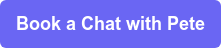EPISODE SUMMARY
Co-founder Dan Currin shares real stories of how OrgChartHub allows Sales and Customer Success teams to “Land and Expand” more enterprise deals on HubSpot.
Listen and Subscribe to the HubDo Podcast
About:
Easily build and store customer organization charts on each of your accounts, using data that already exists in HubSpot CRM. Use relationship mapping, buying roles, and placeholder contacts to help your team visualize the key stakeholders to close more deals.
Links and offers:
https://orgcharthub.com/
https://ecosystem.hubspot.com/marketplace/apps/orgcharthub
We will have a link to a brand new BETA. We should have this live after Inbound, so in time for the podcast.
Direct Transcription of Podcast
PETE
Greetings everyone and a very welcome back to another edition of the HubDo Podcast, where we talk with software vendors, subject matter specialists, and end users who share real stories of how to do more on HubSpot. I'm your host, Pete Nicholls. I'm in Copenhagen in Denmark. I'm joined today by Dan Currin. Hey Dan, a very good day to you. Where are you joining us?
DAN
Yep. From sunny South Hampton. So on the south coast of the UK.
PETE
For our listeners, Dan Currin is co-founder of OrgChart Hub in 2015 OrgChart Hub back then was an early HubSpot CRM user as Dan, you were solving your own challenges at that stage, and then fast forward to 2018, you became a HubSpot certified application partner and now in 2022, you have over 4,000 active installations to date of OrgChart Hub. So really exciting journey we're going to explore how that allows people to do more on HubSpot. I'll give listeners a little background on OrgChart Hub, and what that does.
OrgChart Hub is a tool that allows you to easily build and store customer organization charts on each of your accounts, Dan, I'm delighted to include OrgChart Hub on the HubDo marketplace as well, cuz we are all about helping people do more on HubSpot. So let's get into the topic. Our topic for today is "How to land enterprise customers with OrgChart Hub and HubSpot". Let's get back to those own challenges Dan, what were those own challenges in 2015 that you came across and were starting to solve?
DAN
Yeah. So, you're absolutely right Pete. We started on HubSpot CRM basically as soon as it came out. So we were on an alternative CRM. Uh, we really wanted the marketing team to be on HubSpot and the CRM naturally fit obviously well with the marketing hub side of HubSpot.
So yeah, we moved to it in 2015, 2016 when it came out. I was, um, the very first sales hire for that business that I was working for at the time. And we were trying to figure out our product market fit and, and who do we sell to? And over those first couple of years, we realized actually our best fit for that product was, um, enterprise businesses.
So we were selling into companies, um, like big pharmaceutical brands. Some of our listeners may know, that it was a big company called Danaher that owned 26 different medical device companies. And you have to sell across each 26. We're working with companies like IBM, um, and understanding those buying groups is very complicated. Uh, indeed. Um, so what I was doing initially was I was, um, Basically creating spreadsheets and PowerPoints and working completely outside of HubSpot. And then my good friend and co-founder, uh, of OrgChart Hub Austin who worked for the same software company. Um, he was one of the first engineering hires. We would chat with each other at lunchtime, and this was one of the problems I raised with him. And, he came up with a smart idea of, well, why don't we try and figure this out with HubSpot and keep the data inside a HubSpot? Um, and that's where it all began. So it was an internal tool for us, for a good couple of years. And then we realized actually this should benefit other HubSpot customers. So we put it in the marketplace in 2018.
PETE
And it's really taken off since then. I know we've just come back from Boston, from Inbound, where this is such a hot topic, including what you've got coming up, which we're going to touch on a little bit later as well. Uh, so those own challenges. So you solved them by creating a visualization tool where you can see relationships within the company and, and the buying roles, instead of having to build that on a separate spreadsheet and you keep all the data in HubSpot. So you tried spreadsheets. Was there anything else that you tried or that you've seen others try to do to hack their way around managing, and selling into enterprise?
DAN
Yeah. So there are a few different solutions you can use. And again, like the core bit, really for us as it needs to be connected with HubSpot. So, another tool that we were using at the time that was still around was called Realtime Board back then it's now called Miro. Um, and we were for Miro, we were actually using it to map the account view. So how is this whole account structured? So what are the parent-child relationships? What's the corporate account at the top, and then how's that all structured below it? Um, so we were using Miro for that, but again, that was disconnected and ultimately we needed to solve that problem as well, which is part of OrgChart Hub.
PETE
What are some of the things that you've seen others do, Dan?
DAN
Yeah, it's typically that, so it is typically like a whiteboard software that's outside a HubSpot or they're using PowerPoint or they're using a spreadsheet or a combination of, um, that's generally, generally what we see.
PETE
Right. And some of the main challenges with that, like what problems does that have that you don't then have if you start using OrgChart?
DAN
Yeah. So, um, the key bit is that data is sat somewhere completely different. It's not updated, you manually update it, but it's not connected to your CRM. So the key thing that OrgChart Hub does is when you open it up inside a HubSpot. You will see all the contacts from the company that you're working with down the right-hand side panel, so you can just pull them in and start to build out the key buying group that you're working with. And then everything is very tightly integrated. So like the buying roles, that you mentioned there, Pete that's HubSpot's buying roles. That's a property that you can apply in OrgChart Hub, but syncs back into HubSpot, which enables quite a lot in terms of if you're gonna do segmentation inside of HubSpot. It's a true connection and it's, uh, yeah pretty deep integration at this point.
PETE
Yes. Cuz that, uh, the labels, the association labels, HubSpot didn't have that before. So is this something that you've enhanced your product with to adopt that where you previously built that yourself?
DAN
Yeah, so had something, this was back in 2018. We had something called sales personas, which is, um, Some listeners might be aware of like, of that name, it's, it's basically linked to, if you've ever done certain types of training in sales like if you've ever read the challenger customer, for example, they mentioned sales personas, and we're talking things like blocker champion budget, holder decision maker. We had that as a property in OrgChart Hub, which was not property inside of HubSpot cause it didn't exist at the time. And. Over the years. We're fortunate in the product team from HubSpot came to us and said, actually, we're thinking about this type of property. Can you tell us how your customers / our customers are using this? So we did play a part in the buying role property, um, and the target account functionality on HubSpot.
PETE
That's fantastic. I didn't know that, but it makes perfect sense that when HubSpot was going to build that feature, they didn't just decide to do that in a back room. They actually spoke to you because you'd already built it and people were using it. And the, uh, the challenger customer, uh, I expect if we have listeners who are in selling into enterprise, listening to this, uh, have probably read the challenger customer and have probably read the challenger sale before that and how, uh, to get a deal through. It's as important to know about the key stakeholders as it is to also help those key stakeholders to collaborate so that in order can actually get through. They all might want to buy it, but they've gotta understand each other's perspective on it too. So a fantastic tool. Uh, you built it for internal use and then released it to the world. And now there are over 4,000 HubSpot portals out there that have OrgChart Hub plugged into it. So I've just gotta say, congratulations, Dan, you built something super useful, and we're grateful that you've released it for others to use and at a great price point. I've seen sometimes there's confusion over that price of like, whether it's per user or not. Can you tell us a bit about how you came up with the licensing model?
DAN
Yeah, we do get asked that question sometimes. Um, so the way we thought about it, uh, and still think about it today is we want all of your HubSpot users to be able to use OrgChart Hub. And the reason for that, generally it's the sales team that builds out the start of the key decision makers and, and the org chart. And then sometimes if you've got an account management team or a customer success team, it'll be handed on to those individuals and then they'll continue to build it out, but we want everybody to be able to see it and everybody to be able to work on it. So the pricing is per portal, so it's not on a per-seat basis. Um, it's turned on for your portal and then the rest of the metrics are based on usage. So if you have 50 key accounts that you are working on as a business, then our 50 chart plan would work for you. If you are a little bit bigger and you have a, um, yeah bigger group of customers that you're working on, then maybe it's towards the 500.
We do have customers that are beyond that, that have been with us for a while. Um, but you need, uh, you generally need to be quite a big business as if a business, if you've got 500 target accounts, large, um, large accounts that you're going after.
PETE
The pricing model I can understand why people default to thinking that that's a per-user charge because virtually every other CRM or, or tool for sales reps charges per sales rep so you chose not to do that. You've made it available as a one-time fee for, for everybody. You mentioned that HubSpot then spoke to you about these roles and that they're gonna build it into the tool. And I guess HubSpot always has that challenge of when they build a feature does that kill off the requirement for this other great application that used to be an add-on? What is it about what HubSpot's built that now solves what you previously were solving and how far does HubSpot go towards what you do?
DAN
Yeah, it's always, I mean, it is, it is always the danger of building on any platform. Uh that's the reality. Um, however, me and Austin, uh, in 2019, we went to the app partner day in Boston. And so we, we were lucky enough to, to see Dharmesh and, and Brian there, and they were talking about their vision of HubSpot becoming a much bigger platform and to become a much bigger platform they do need people, uh, like us and, and other and other groups that build on that platform. So, um, so far, uh, it's been a great relationship in terms of like, they've always kept us up to date on what's coming. Um, so that we can actually build ahead and plan our roadmap ahead to keep things as tightly integrated as possible. So, um, long way of answering it, Pete, like one of those things would be there's you touched on it a moment ago there's a new functionality called, um, association labels. And we are already thinking about how we integrate with association labels and that's on beta at the moment, um, from HubSpot on our side, but that's, that's how we're working with HubSpot and, and advancing things.
PETE
I think what's unique about OrgChart Hub is the fact that you're an integration from, for HubSpot, but only HubSpot. Like you, you don't integrate with other CRMs today. So meeting Brian Halligan and, and Dharmesh at HubSpot, to some ex some degree, they're like the parents and you are the child. So at some point, you don't want the parents to eat the child or disown the child. So that looks like to be certainly a very strong relationship with what you've got coming up as well.
I'd like to pivot now where we start talking about some real situations, cuz you've given us some great insight into the challenges that you had selling into enterprise. So let's talk about some of the customers that have adopted org chart hub, what problems they had and how that's worked out for them.
DAN
Yeah. So, because we've been around for four years plus now. Um, we've got some really interesting, um, customers that have been with us a while. So one that I always like to refer to just cuz it's very impressive on what they've done is, um, Ceros. Um, so they are based out of New York, but they're, um, CEO just so happens to be from the UK. And um, he didn't know we were UK based when he started to use OrgChart Hub, but sometimes, um, the, uh, introduction of OrgChart Hub actually comes right from the top. So Simon at the time, when they were quite a bit smaller, this is four years ago, they're 395 employees now and raised a crazy amount of money, a hundred over a hundred million.
But back then, he was, uh, very much involved in some of the bigger deals that were going on. So he was putting, um, I guess a little bit of pressure on his sales team to say, "well, OK, where are the key decision makers in this deal? How do you know you're gonna land this deal?" So he actually found OrgChart Hub for that reason because he wanted to see what was going on in an account. Um, and then it filtered down to the sales team and the sales enablement team and they adopted it. They are proper power users. So they actually, um, In order for a deal to pass a certain stage in their pipeline, they need an org chart built with a certain number of key decision-makers and with a certain number of buying roles. So we actually push some properties into hub sot that allow them to, um, build those workflows. So that's um, yeah, that's probably on like, the higher end in terms of how we see it used.
PETE
That's amazing. I didn't know that. So you are passing information back into HubSpot of the quantity and types of roles that have been built, so therefore, if an organization chart has all the proper stakeholders identified, then it allows something to be automatically triggered within HubSpot as part of the sales process. Is that what they could do with that?
DAN
Yeah. So the buying roles specifically sync both ways. So because that's HubSpot property, then the additional properties we push back are a number of contacts on a chart when a chart was last updated, and then there's a series of other ones as well that we push into properties from, from our side.
PETE
I probably should clarify for the listeners as well, if they're not as familiar with all of the features and there's a lot of them inside HubSpot that, uh, there are buying roles and then also these labels. So the buying roles you're talking about from my understanding, Dan, is that if you switch on the account-based marketing, the ABM features within HubSpot, then you are identifying the decision maker and so forth, and those are buying roles specific to that. And that's been in HubSpot for some time. And then there's this newer association label where you can pick any person in HubSpot and say, yeah, they're related to, it might be the cleaner from another company you attached to that company and say, well, the association label on that person is they're the cleaner, uh, with nothing to do with the buying roles. So I wanted to make that distinction. So today you sync the buying roles from HubSpot's ABM features, but you are in beta as far as syncing the Association labels.
DAN
Yeah, that's a good distinction. It's a, it's a tricky one. Um, in terms of, um, for HubSpot and for us really to like, get that point over that they are two different things because, um, on HubSpot side and on our side, we do actually see a, some customers starting to use association labels with the same titles, like blocker and decision maker. So I actually think some work to be done from a HubSpot side and from our side to figure out, okay, well, is that the direction? Um, maybe, uh, for flexible associations, but as, as you said, uh, you can do it, do a lot of things with the association labels. So, right to be figured out.
PETE
And the basic version of, uh, account-based marketing ABM is, is there in HubSpot pro and in enterprise, I'll be surprised if anyone's selling into enterprise who isn't using those ABM features, or if they've heard this podcast and didn't know about it, go switch that on today and start using those buying roles, and then maybe sync those into OrgChart Hub and, uh, save, save your sales guys from filling out spreadsheets. Even though I know. So sales guys just love filling out spreadsheets. They love spending their whole day at their PC and not schmoozing with customers. So, you know, I hate to take that spreadsheet work away from them, Dan, but they love it so much. I'm being facetious. Of course. That's a great example that Ceros, could you give us another one, Dan?
DAN
Yeah, absolutely. So I touched on a moment ago that we see mainly two types of users inside of OrgChart Hub. So you've got. Um, the salesperson that are working very large accounts. Um, and so they need it to win the deal. And then we've got the customer success team that will use it that are actually generally managing the renewal, but they're also helping with the expansion side, so they might refer back to the salesperson, um, to, to show them that here's a new part of the business they can expand into. Um, or some customer success teams also handle the expansion side as well. So one other example that a company that, that does that is a company called Multiverse, um, there, so rather than, um, the demand coming from the CEO and a little bit further up, um, this was the sales operations team that recognized they need to, um, implement the OrgChart Hub.
And they were very similar to us in terms of they were using spreadsheets, they were using PowerPoint and it was a bit all over the place. So it was that recognization from the sales ops team that they need to help out the sales team. Um, and, and they've one very kind comment that they gave was this was, um, the best-adopted sales enablement tool they put in place. Um, in the last year or so, and luckily enough for us, they put that on our review as well. So other people can see it in the HubSpot marketplace, but yeah, they've been great to work with.
PETE
Yeah. Sales adoption. Uh, so many times faced that way. You take a sales tool that in theory is great, but you just can't get people to use it. So the fact that people do use this, uh, that it's really that path of least resistance to take it to a sales team. And you mentioned customer success. So does that mean aside from the closing of the deal, then once the deal is, is done, what role does OrgChart then after the deal?
DAN
Yeah, so this very much leans into, um, land and expand. Um, so very rarely will you land a deal and it goes, and the deal is for the whole business we're talking like for, for large businesses generally. Um, this is just from my previous experience and from what our customers say, are you, you might land in, um, like in a region, so you might in AMEA, so European market, but actually the head offices in the U.S., and you've still got the ability to expand into the U.S.. And you might have the ability to expand into Asia Pacific as well. So, um, for the CS case it's okay so the salesperson is. Uh, won that first deal in Europe and that customer success person is gonna, uh, look to retain that business, but also they, they might start to help the salesperson, ask questions about, make, make the customer successful first and then ask questions about whether we can expanding into different regions.
So because there are other decision-makers and those other regions, you really need to start to map out, okay, where's the relationship between the people in Europe that made this decision and how can they implement, influence the other regions and, and further up the hierarchy
PETE
And maybe the mapping of subsidiaries as well so then you've got that hierarchy, uh, does, does all chart cater to that as, as yet to have the corporate hierarchy and then the relationships to those subdivisions?
DAN
Yeah, absolutely does. So we sync at slightly different parts of OrgChart Hub so not the contacts, but this is a layer above, which is the corporate structure. We work with the parent-child functionality inside a HubSpot, it's called related companies on the right-hand side panel on the tab when you're in a company profile. And then just below it, you can add parent-child relationships. We've made that more visual so that when you open it up, you can see the structure. And even if it's multiple levels deep, you can see the structure. And then we added a button that a lot of our customers are enjoying, which is deal activity. So you can flick a button and it shows you all the deals and how they all roll up to the parent company. Um, so what's the total value of that business, uh, that you're working with on closed one and also on your open deals as well?
PETE
That's fantastic. Uh, just that you are so embedded with the data that's already in, in HubSpot. So no re-entry is required. It's just a visual representation of what's going on, um, conscious of time, and I wanted to make sure that we had, uh, one more example, uh, in there. If you have it, Dan, another one you wanna mention?
DAN
Yeah. So, uh, this is on the edge of our use case, um, at the moment, but we do have, um, uh, partner leaders that use OrgChart Hub. So the reason why I say it's on the edge is that customer success and sales tend to map out the key decision makers. And so you, you tend to see charts between 20 and 30 on very big accounts. 20 or 30 contacts. Um, anyone who's managing partnerships in large businesses, they can get pretty extreme in terms of the number of contacts they're trying to work with. So for that reason, um, it kind of touches the edge of our product. Um, but we do see partner managers and Discord. Um, actually this is, I guess a bit of a negative on our side Discord was a user of ours for a good three years on with the partnership team. Um, and one of the reasons they cited, that they stopped using OrgChart Hub is because some of the charts were just getting too extreme and it was hard to understand where people were and navigate across. We have done some work recently to like we're pushing more in that direction, but. that's another use case we do. We do see. Yeah. And obviously, that's a great name, great name for, to be working with.
PETE
I think, that really is a nice lead into something that I wanted to tuck into the back end of this episode as well. Is that the excitement at inbound last week is that you announced something Dan, or this new relationship mapping, which looks like it takes everything you've done so far and, and puts it on steroids where you can draw connections between all sorts of objects put individual deals and relationship to deals. How did that come about?
DAN
Yeah, a little bit due to what I mentioned a moment ago. So, um, if you think about OrgChart Hub, as we've got contacts on the org chart, we've got, um, the corporate structure, which we call account mapping. And then now we've got a new park called relationship mapping. Although our name is OrgChart Hub, and people use the org chart side of things. Really what most teams are doing is they're mapping out deals and they're mapping out like the sphere of influence. And we do, we, we were starting to get feedback that we want something a little bit more flexible. So this is about 20 times more flexible. So it goes in a different direction. You can, um, basically drag and drop so you can put, um, You can put in a deal, you can put in custom objects, you can put in contacts, uh, anything that you have inside your CRM that you want to see and how they're connected, you can put onto relationship mapping.
So it's, um, early days, we've just put it out on Beta with a small group of customers existing customers, and it's going down well so far. Um, but we need to see, we really need to see how users take to it. Um, but it's yeah. It's as you. It's an exciting part of the products. It's gonna be interesting.
PETE
It looks fantastic. Is it going to be part of the same product? Is it enhancement then Dan, or is it something separate?
DAN
Yeah, it's, it's gonna be part, part of the, an OrgChart Hub package. So part of that kind of three level of levels of functionality.
PETE
Great. So it's in beta now, and this is as of mid-September 2022. Any idea how long you might run the beta before it goes open?
DAN
Yeah, good question. So, anyone that asks nicely, we'll always put them on it. um, but, um, I think probably it's gonna be a month or two, um, until we put it live to everybody and we just like always, we just wanna make sure it's, um, doing the right things and we also wanna make sure like it, we are delivering the right message on that part of the product. We do have to figure it out as well.
PETE
Yeah. Um, with the 40,000 users, uh, 4,000, sorry, today, 4,000 users today, you wanna make sure that, uh, you don't get an influx of, uh, Hey, I can't make it do this. So, um, super easy to use. Uh, Dan, I'll collect some links from you that I'll put in the show notes to some of the things that we've talked about so that, uh, people can go on link and, and, uh, have a look at OrgChart Hub if they haven't seen it before. What's the best way for people to reach you?
DAN
Yeah. So, um, you can, uh, get in touch via LinkedIn. I'm pretty active on that front. Um, and then also if you go to our website, uh, you, there's also, you can message in there and if you are already using OrgChart Hub, there's a live chat. And more often than not, I will be on the end of it. So you can message me there.
PETE
Yep. That's fantastic. You're so close to your product and, uh, and really it's, it's come out of solving your own challenges. So there's a real personal connection. And I can see that in talking to you and Austin, it's tremendous to be involved with you guys in some way because the energy is just super positive.
Dan, it's been an absolute pleasure talking with you today and having you on the show.
DAN
Thank you very much. Really appreciate it.
PETE
Thanks Dan. I'll see you soon. Cheers.
DAN
Thank you.