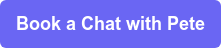EPISODE SUMMARY
Kixie’s Head of Sales David Gable shares insightful examples of how he creates revenue machines by automating to improve (not remove) the human experience.
Listen and Subscribe to the HubDo Podcast
About our guest:
David Gable, currently Head of Sales for Kixie, deeply enjoys helping transform customers' vision and toolset to make their company more successful through integrated voice and SMS automation. He also likes helping people understand what the heck that means ; )
Links and offers:
30 days of free Kixie for your entire team with unlimited calling!*
https://www.Kixie.com/HubDo
*excluding some international areas
Visit Kixie on the HubDo Marketplace
Pete: Greetings everyone. A very warm welcome to another edition of the HubDo Podcast, where we talk with software vendors, subject matter specialists, and end users who share real stories of how you can do more on HubSpot. I'm your host, Pete Nicholls. I'm in Copenhagen in Denmark. I'm joined today by David Gable from Kixie. David, very good day to you. Where are you joining us today?
David: Hey, I am joining you Pete from what is normally a sunny southern California right now, what is a freezing 64 degrees, so we are barely making it through this storm over here in Santa Monica, California. Uh, my name is David. I'm the head of sales for Kixie.
Pete: Brilliant. Thank you. Yes. For our listeners, David Gable is head of sales for Kixie, and you deeply enjoy helping transform customers' vision and toolsets to make their company more successful through integrated voice and s m s automation, and you like helping people understand that that's not all rubbish. That actually, uh, it means something. And what the heck that all means?
David: Yes.
Pete: Interesting history, David, you are head of sales, but you really have a, a legal background. You're experienced as a legal council focused on sales enablement, so how does someone go from that history of running your own law to being head of sales at Kixie?
David: Yeah. Isn't that interesting? Yeah, although I didn't, I didn't run my own firm, I was in-house counsel and it's, uh, it was an interesting transition. I'll tell you the first trick to it, which is to not tell your parents that you're going from lawyer to salesperson. That was the first trick, a, after I nailed that, it was a, it was a matter of realizing that, that the most exciting part of my job because I was doing a lot of what a lot of in-house council does, which is a software as a service, contracts, uh, master subscription agreements, non-disclosure agreements, a lot of acronyms, a lot of verbiages that people typically don't read, and redlining that back and forth in order for our sales team to move the company forward.
But the moving company forward bit was the most exciting bit. So at some point, I decided I actually want to do that rather than be, you know, less of a speed bump for the sales team in terms of getting their deals closed. I'd rather actually be the engine that moved them over that speed bump. And so that's what I did. I, I took kind of a leap of faith, uh, a hell of a salary cut. I became a sales rep, um, and I joined an amazing company, uh, Kixie, that, that has helped me to kinda grow with the company. And then here I stand. I eventually did tell my parents, but only once I'd gotten a couple of promotions.
Pete: Once you got back to earning the big bucks,
David: Just, just enough. So they didn't think I'd made a horrible career decision. You know what I mean? Yeah.
Pete: So when you came into Kixie, so this is, uh, 2019, uh, you were initially focused on selling two companies in the legal profession. Is that right?
David: Um, not exclusively. It was one idea I had was that I would kind of focus on that as a particular vertical.
It ends up, and I'm sure we'll get into this, the Kixie is so diverse in terms of the verticals that we focus on, that even deciding to focus on anyone is kind of silly. Cause we've got so many customers from such a variety of space that we actually help, uh, kind of succeed. That, um, that you put a plate pretty full without being able to focus on anyone you know.
Pete: Yeah, no, that's great. Uh, look, we are delighted, David, to include Kixie on the HubDo Marketplace so that people can do more on HubSpot. And if I look at the HubSpot app marketplace, where Kixie gets great feedback scores, like really one of the top favorite apps, uh, on the marketplace, it's an ultra-reliable, easily automated calling and texting for HubSpot, so we're gonna get into that today. Our topic for this episode of the HubDo podcast is 'Turn HubSpot into a revenue machine with SIE and HubSpot', or in brackets how I learned to stop worrying and love automation. Now, I love automation. So David, uh, help me out here. What types of customers in your experience have you found are an ideal fit for Kixie and maybe who isn't a fit?
David: Yeah, so moving past the kind of Dr. Strange-esque title, uh, of the podcast. You know, much like HubSpot, which is divided into, I guess, three main segments. You know, there's Marketing Hub, the service hub, their sales hub. Kixie is also kind of divided into three main buckets, which are diff with different customer profiles that are really a perfect fit for each.
So the first bucket of Kixie is we are a fully functional enterprise-level calling and texting solution that integrates seamlessly with HubSpot. And you've had some actually awesome podcast guests on like, um, air Call that fit in that same bucket, right? These. Dialpad or air call or just call. These are, I would like to call like kind of basic phone systems that also have, uh, text messaging capability. They integrate with HubSpot. They're step up from the HubSpot native dialer in that they allow for inbound calls and outbound calls, hosting numbers, texting back and forth. They track and record all of that inside of HubSpot. They may be allowed for setting up IVRs or ring groups and then logging notes after a call.
Obviously, the kind of customer that fits for is, well, I mean, anyone who's customer facing right, and talks to those customers on a phone. So it's a pretty broad swath of, of icp. The second bucket of Kixie is, I like to call it fan, the fancy dialing features. These are features that are kind of most appropriate for a sales team or a call center or contact center.
And there are things like being able to drop an automatic voicemail with one click if someone doesn't pick up the phone. Being able to send a text message with a template that's already prescripted, being able to dial someone with a local area code number, it doesn't show a spam every time you call. Being able to dial up to 10 people at a time and only connect with the person who picks up the phone going down a giant automat list of like 10,000 people. Basically, a whole bunch of dialing features like that. And those tend to be great for sales teams, and people do massive outreach and BDR teams and call centers.
The third bucket of Kixie is probably what we'll spend some time on today cause it's the kind of thing that we actually do with you and, and with other, uh, agency partners who help people implement HubSpot. And that is the automation side of Kixie. It's not typically what people come to us for, but it's what typically people leave Kixie having and that is the ability to automate both outbound outreach, like calls and texts, and also inbound, being able to automate busy work inside of the CRM.
And I'll go and do some examples of that. It's something. You know when someone opens your email, you wanna automatically call them the second they've opened that email when they're already looking at the very content you're calling them about. Kixie can do that. Or for a support team, someone calls in. We had a great support team customer who actually chose HubSpot over Zendesk, which is typically thought of as a major support platform, and they chose it because whenever an inbound call came in and they missed that inbound call, they wanted to automatically text the prospect back right away saying, Hey, apologies for missing your call. Probably on another call with another customer, use my Zendesk, sorry, here's my HubSpot calendar in order to schedule a time to talk to me and then create a support ticket. And whenever they connected with that person, maybe the next day or two days, it'll automatically complete that support ticket for them.
We do that as well. So basically be able to automate the busy work like ticket creation and completion, and also be able to automate the outreach, the calls, and texts. And the kind of customer that's a great fit for is anyone looking to take their team to the next level in terms of increasing efficacy without having to increase headcount, which is probably an increasingly, um, it's a pitch that increasingly lands right now in the, uh, economic climate we're in. So, so that's been an exciting part of Kixie, but it is typically something people don't come to us. They only find out about once they've, once they've come in the pipeline.
Pete: Yeah. And it sounds like you then turn their HubSpot into a, a really, um, a responsive machine, then as soon as a customer it comes in, you are really arming the team without the busy work, uh, to respond real quick.
David: Absolutely. So a lot of what we do is we work with the customer with HubSpot themselves and with an agency like your own. And we help basically do exactly what you just described, take a HubSpot instance, often time that's brand new, and craft it into an engine that really automates as much of their busy work as possible. Cause I mean, so that we notice a lot with customers, and I used to notice with my own sales team is they spend maybe half of their time actually making calls and connecting to prospects and selling. And the other half entering data into the crm. And as much as I love HubSpot, I don't want my sales reps spending half their time in there, you know?
So we, we basically take that from them and working with an agency, we figure out how much of this can we really automate and make, put some simple triggers in there, like logging specific outcomes that then do everything they would normally need to do with their deals automatically for them behind the scene.
Pete: So often they need to be enlightened actually. They've maybe thought they need a voice solution, but then you're enlightening to what automation actually means, what it actually looks like. So what are some of the commonly misunderstood parts or, or mistakes that people make in that area before you set them on the right path?
David: Yeah, I would say a common one right now, especially among, um, and this is interesting cause this happens among other tech companies a lot is 10 tech companies and I think rightfully so, want to have a more human-to-human experience with their customers. They don't wanna be robodialing people and they don't wanna be sending email or text messages that seem like they're prescripted, which I totally agree with, you know?
Um, and so I think because of that, they actually shy away from some of this automation. But what I would argue and what I, what I have argued, you know, successfully for, for enough customers to think that there's validity to it, is the idea that actually if you automate a lot of the busy work and you automate when you call people, that actually you'll increase that human connection. So, I'll give you a quick example as to why I believe that to be true. So, um, this is actually interesting. So if I were an alien and I were coming to Earth for the first time and you asked me to pick between text messaging and calling, which technology originated first and which came second, I would guess that text messaging came first and then calling cuz text messaging, you know, it's unidirectional, it's a small bit of data. Um, there's no tonality or anything like that, and calling is the exact opposite of that, right? But it's not, in fact, more and more people have moved to text and why? Well, primarily it's because of the fact that it's, it's asynchronous, right?
I can text you and it's convenient for me. You can answer, and it's convenient for you. And because of that, we're willing to forfeit all these other benefits of voice or even a zoom like we're on right now, right? So instead, What we'd like to do is, well, wouldn't it be great then if we would call somebody at a time that we knew or it was likely to be convenient for them rather than a random time during a random day, that probably won't work.
So by triggering a call the second you've engaged with like an embedded loom video or something in my email, well, you are already engaging with content. That's about the very thing I'm calling you about. So look, worst case scenario, you answer the call cuz it's there's some curiosity factor there. He's calling me the second I stopped watching the video. That's kinda weird. But also like if you say you're not interested, great. I don't have to keep auto dialing you or manually dialing you over and over again for two weeks and chasing you to find a no. No problem. I'll never bug you again. And it's actually, we're using automation, but it's actually a more human and better experience than not using automation. So I spend a lot of my time kind of counter encountering that perception.
Pete: So you're giving each person much more, uh, human time because they're not busy doing the busy work, uh, just in machine time. What are some examples that come to mind, David, of where you've seen that transformation work really well?
David: Yeah, I'll, I'll give, I'll give a great example. So we helped HubSpot close one of their, one of their largest customers last quarter. Um, that was a mortgage company that was doing a lot of their calling and what to most people is already like, kind of the apex of technological savvy, which is that they had, uh, prescriptive calls and emails and they wanted to add texting. Which great, okay, so you know, they've got a sequence and the general sequence, like you'd have inside of HubSpot goes something like this.
On day one I'm gonna call the person on day two, send an email, day four, call day six, and email day 10 call. And they wanted to add texting peppered in there. Great Kixie can totally do that. Well, we've got 'em on the phone. It's like, okay, I, I love it. This is, this is awesome. And this is already like, you know, formula One for, for doing, uh, a typical sales approach. But man, like. Why not have some of this stuff be event-based? So instead of that kind of sequence, let's look at this kind of sequence. I'm gonna, new lead comes in auto, call them a second after they come in cuz it's a brand new hot lead. Great. Chances are they don't pick up the phone cuz people just don't. No problem. We'll drop an automatic voicemail. We'll send them an email and we'll send 'em a text. And then we wait and we wait. Because the second they respond to that text message, we know they're at their cell phone. So we're gonna call them that second when they're at their cell phone or the second they open that email, engage with the content we're gonna call them that minute cuz we know they've engaged with the content. And so instead we're using the events, we're using the data coming in, cuz this is so often the case. You have an awesome platform like HubSpot and if they've engaged with someone like HubDo, like you guys, they have all this data streaming into it.
They know people have opened emails, engaged with chatbots, visited their website, responded to text messages or emails, or used embedded video. I mean, set up a calendar, um, event with you. You have all this data coming in and yet this mortgage company and most people's sales teams don't use any of it. When they decide for their out their outbound sequences, right, their sequences are completely distinct and separate from all the data coming in.
So instead, let's use that data and the second they engage with a chat bot, let's call or text them, or the second they engage with an email, let's call them. So anyway, that was a, that was a really cool transformational conversation. I think it not only helped them see the value in Kixie, but also the value in a fully built out HubSpot as well. So it was a great, that was a great win.
Pete: Yeah, I can imagine the heads are nodding around the table cuz you, you're right, uh, the sequences in HubSpot are fantastic that you can programmatically set up this day one day three day five thing, but you're like, la la Lala, you know, you're just not, not listening really to what the customer's doing. You're just chasing. Right. So, um, what would, what would stop that customer setting up what you described, just using HubSpot all by itself? What is it about Kixie that allows you to do that?
David: Yeah, so Kixie, much like Active Campaign has a whole side of our platform that is kind of open. By that, what I mean is you know, you can buy Kixie, you can install, it's a web-based Chrome extension and you can install it, sync with HubSpot in like 60 seconds. Set it up pretty easily and do a lot of what we've talked about. But you can also use API calls, you can use webhooks, you can use direct action steps inside of HubSpot workflows to trigger calls, text messages, deal moving, I mean, all sorts of different stuff through Kixie. That's pretty cool. And so a lot of times it's being able to find a platform that has both, so a lot. So some you might be able to buy like a Twilio, that's just Lego pieces. And then you're kind of trying to build your own phone system and maybe you've got the ability to send a webhook to it that triggers a call. Or you've got a fully built-out phone system, like, like an air call, you know what I mean? Where. It is what it is. It's already built. All the walls are sealed, super easy to use and deploy. And Kixie has kind of got both. So you can deploy it easily across your team for the 90% of the functionality you want, but then that 10 per section percent of the functionality, it's kind of more, more like a hack. It's a creative solution. You're involving sales engineers and a and an agency partner. We've got a whole open side of our platform that allows for that. So we could even pipe calls through third party transcription platforms like Gong. You can migrate data across two different CRMs. So let's say you're making a transition from Salesforce to HubSpot, which is by the way, a transition I approve of highly.
And, uh, you wanna be able, you wanna be able to gather data and track calls and text messages across both CRM simultaneously while you make that transition. We can do that. And bidirectionally sync across multiple CRMs at the same time. We can build custom integrations through it. We can do all sorts of fun stuff. Um, and so that, that is, uh, I think, I think one of the primary answers to the, the question you had. Yeah.
Pete: Do you recall from that example that you gave there where you helped HubSpot close this significant deal by changing that perspective around, making the system responsive then to customers? What was it that Kixie was really bringing to the table then? Was it Gong? Were there other pieces in there to pull the whole thing together?
David: Yeah, so for that one it was primarily being able to do a couple things. So we wanted to sync with their, their, their lead, the inbound lead gen that they had. So they had lead gen that then flowed inbound and we wanted to kind of intercept these leads at the second they come into HubSpot.
So we were able to integrate with the various pages that had those leads flowing in and do that very quickly. We also wanted to be able to automate the text messages. Cause you know, text messaging isn't something that's, Built into HubSpot. They're, they're, they have an event type that's coming out for it, which is really exciting, and so we're gonna be one of the first to land with that.
But we're able to do the sequence text messages, which again, normally you need another third party for like a sakari or a sales message, but you can do all of that inside of Kixie. You wanted a call platform that could trigger a call based off of an event. So based off of a trigger event, like an email open video watch, um, inbound text message response, and we can do that because we can use triggers, any of those triggers for a Kixie auto call and that auto call. This is unique to Kixie. Could either come from a single agent on the team or it could ring a group of agents. So the first agent to select OK would be the one making the outbound call. And that again, is kind of a Kixie only feature. We're able to flow all of that through a transcription engine. So actually in this case, it's interesting, they actually were using HubSpot's conversational intelligence, which is great cause HubSpot had just added that.
And so we're able to natively go right through. Uh, transcriptions already built in the HubSpot with all the transcriptions showing on the side. Again, that's a kicks only feature I think. Two or three other platforms, including Zoom, who do that, but not only a few. And so we're able to do that as well. So yeah, there were, there were kind of variety of pieces to the puzzle that were like a Kixie the only piece. And since we did all of them opposed to them having to go to different platforms to kinda stitch them together, it was kinda a great fit. Yeah.
Pete: Very cool. And, in terms of automation, they could have automated it in that lala, you know, sequencing, but you put it in a, in a responsive way. So, um, help me then, what. What other examples should I be asking you about then, David, that are really good examples of how you turn HubSpot into a revenue machine, using automation, what else comes to mind?
David: Yeah, so I'm, the service example is a great one too. Mm-hmm. . Um, in the, we helped, uh, some large companies, again, make the choice between a more service-based platform as Zendesk comes up a lot, so I'll always keep using Zendesk or Salesforce.
They've got a big, they've got a big customer support team, and right now especially, they're trying to cut back on, on headcount or just kind of overall expense, but they don't also don't wanna lower the quality of the support and service that they give their customers. And so that's always a tricky business.
And so what we try and do is automate the responsiveness element, um, of the customers. Cuz that again, what's a bad use of human time or a bad use of human time is literally watching the, watching their screen, waiting for inbound requests to come in so they can quickly text people back and say, Hey, sorry I can't get to your call right now. I'm on another call. And like, you have to hire people to screen and do specifically that just so people feel like there's attentiveness from the company. We can automate all of that. And if they engage with a chatbot or something like that and they say that they need help urgently, well great then we can trigger a call from a support rep who specializes in their particular use case to them the second they request that of the chatbot. So they can still navigate the chatbot and use that to kind of triage some of their requests. But when they get to a point where they need human assistance, boom, we automate a call that second.
And if we automated a call and they didn't pick up, we'll create a support ticket to then get back in touch with them. We'll automatically text them a Calendly link or HubSpot link in the case of these examples, then has them set up the future calendar event with support to get the help that they need.
And so we're able to kind of have like an ER room that is completely automated. It's triaging like the kind of major issues coming in the hospital floor. And then the actual CS agents themselves can kind of perform the more fine surgery on those cases after they've, you know, stemmed the bleeding. So, um, besides the morbid example, I think that kind of fits. And it's an interesting one because again, so many of our customers are sales teams. Um, that is, I think, an unthought-of use case, but one that's been pretty effective. The sales use cases are more, are more kind of right on the nose, right? So you've got a call center, and right now your agents are able to make a hundred, maybe 150 calls a day. But let's say you wanna make literally 10 times that many calls, there's not a lot you can do except hire more agents. But you could also adopt Kixie, upload the list of all the contacts we're trying to dial into this gigantic power dialer that we have and dial with four or even 10 lines at a time, only connecting with the people who pick up the phone.
Oh, and by the way, since numbers show a spam, so often we've got a whole algorithm that helps detect when a number is most likely to show a spam and then remove that number from a shared bank of numbers, uh, that the agents are all pulling from when they're making these calls. So their calls not only appear local to the person that they're calling, but also don't show up as spam. So people watching answer the call. Um, and so we have that as well. So your agents can make 10 times as many calls with a higher connection rate due to local presence. Um, and that's, uh, that's obviously a great use case for, for any team doing outreach. Yeah.
Pete: And increasing the human contact so the sales team we've covered some examples of that, but also on the support side, Zendesk or HubSpot, Service Hub where there's more human time and more responsiveness to maybe people are on a chatbot, not really expecting that they're gonna get to speak to somebody live and next thing they're on the phone talking to someone, a human and getting some help and not talking to a bot. So those are really good examples. David, I guess as a wrap-up then for people who are thinking, Hey, I maybe should be thinking about some of this right now. Uh, what sort of tip would you give people, what to think about first if they think that maybe this is something that would really help them?
David: Yeah, I mean, I think the first, the first tip is congratulations for picking HubSpot as your crm. Like I fully endorsed the choice. I'm a huge fan of HubSpot for a variety of reasons. Not only ease of setup, but also the breadth of functionality it has and the great customer support that they have. And the cool thing is you're plugging yourself into a network. Of amazing agencies and integration partners. We're one of them. If you think you want to increase your efficacy through any of the stuff I've talked about, and it's a lot of stuff, and I'm sure it sounds like gobbly goop. If you're ingesting this in a quick 20 minute segment, I would highly advise giving us a call.
In fact, if you go to kc.com/ HubDo HubDo, uh, we've created a landing page specifically for anyone listening to this podcast, and by signing up through there like you will get immediate contact with a HubSpot certified member of our sales team who kind of specializes in just this kind of stuff to answer questions. You know, an interesting thing about Kixie, 90% of our revenues from inbound. We actually, we really are a big service first and we trust the money will come kind of company and all of our support staff, all of our sales staff are all based here in Los Angeles. We do not outsource anything and we're all HubSpot certified.
So if you got on the phone with any of us, we will answer any questions you have without charging you anything. We, if you're watching to this, listening to this podcast, we'll give you 30 days of free Kixie. You make as many calls as you want, set up as much automation as you want. Try all this stuff out and see if it increases efficacy. It should be a pretty easy decision. It'll either generate more revenue than it costs, or it won't, and then no hard feelings. So, um, I would urge reaching out and just asking us some questions, and if, if we're not a great fit, we'll send you to someone who is like, you've got a great ecosystem behind you if you're picking HubSpot.
Pete: Absolutely. And, thank you for setting up that landing page so people can get 30 days of free Kixie for the entire team, unlimited calling. Uh, I know there are some international areas that maybe, uh,
David: yeah, yeah. If you, yeah, yeah. If you, if you call, if you're trying to call mainland in China or something like that, you're gonna have some difficulties on the free 30 days of Kixie. But other than that, as you've got, you've got pretty free rain, you know?
Pete: Yeah, no, that's a great, uh, start. So, David, it's been an absolute pleasure talking with you today. Thanks so much for your time.
David: Absolutely. Thanks, Pete. Have a great day.
Pete: For our listeners, you can find more information about Kixie on, uh, HubDo Marketplace and the links that are in the show notes just go to marketplace dot HubDo dot com or click the link in the show notes, go to the dedicated page as David mentioned, and please send us your questions so David and I and the team can help you do more.
Thanks for joining us. See you soon

Your host Pete Nicholls is the Founder of HubDo, HubSpot Certified Trainer and Foundation Certified in Bidding and Proposals by the APMP.
Connect with Pete at:
LinkedIn: https://www.linkedin.com/in/penichol/
Email: pete@hubdo.com
Meet: www.bookachatwithpete.com
For questions about this episode, email podcast@hubdo.com
The HubDo Podcast is a production of HubDo ApS Denmark.
All rights reserved.